Select the playlist mode.
| Song Mixer |
| Playlists |
|
Select the playlist mode. |
|
You can add songs to the Playlist mode, and then save the list as an .M3U file which can be opened by Winamp, Windows Media Player, and other audio player programs. |
| Random Selection |
|
Random song selection can be done in Playlist mode, just as it can in MP3 Player, or Mix Disc modes, but there is one exception: The MP3 Player and Mix Disc both have a limited amount of songs that can be on them, however a playlist can contain as much music as you want. Therefore Song Mixer imposes an artificial limit which is 10% of the number of songs in your library. You may, however, add more songs when the fill is done by clicking "Fill with Random" again. |
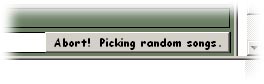 You can abort picking random songs by clicking this button, which is visable only while Song Mixer is picking random songs. It is located in the lower-right corner of the main form. |
| Continuous Playback |
|
When continuous playback is active, a red indicator will be shown around the play button. To stop playback, click the play button again. |
|
|
| See Also |
| Fill with Random |
| The Mood Ring |
| Contents |