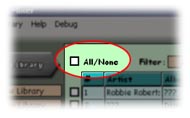
First, checkmark all songs by checkmarking the box next to "All/None". You can use this to toggle the selection of all songs on the list.
| Song Mixer |
| Organizing your library |
| As discussed in Adding songs to your library, songs will have their details filled in from ID3 tags. However many songs may not have ID3 tags, and even those that do may have incorrect information in them. |
| How ID3 tags are handled |
| Song Mixer stores details about songs such as Artist, Album, Genre, Title, Rating, which is seperate from the ID3 tags. Although the ID3 tags were used to get some of this information initially, you will be able to edit these details and mass copy them amongst many songs without changing the ID3 tags. The details from the ID3 tags will also be remembered so that you can copy that information back if you want to. |
| Auto-guessing |
| Letting Song Mixer automatically guess Artist, Album, and Title is a good start. Before you get started however you may want to set the Guess Mode. |
| Song Mixer can guess the artist, album, and song title for songs in one of two ways. The first way is based on folder structure. If your music is named with the title being in the filename, the album being in the folder name, and the artist in the folder's parent folder name, then use this method. |
| Example: c:\myMusic\Pink Floyd\The Division Bell\01-Cluster One.mp3 |
| The other way is based on file name structure, where the artist, album name, and title are all contained within the file name. |
| Example: c:\myMusic\Pink Floyd-The Division Bell-01-Cluster One.mp3 |
| You can change the guess mode both in settings and from the menu in the song details form that comes up when you double click on a song. |
| NOTE: Unless you have disabled this option, Song Mixer will automatically attempt to set the guess mode to the appropriate mode each time a guess is performed. Here it's making a guess on which guess mode to use. |
| Although you can perform auto-guessing on an individual song by looking at that song's details, we're going to cover how to do it on a mass scale first. |
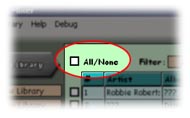 First, checkmark all songs by checkmarking the box next to "All/None". You can use this to toggle the selection of all songs on the list. |
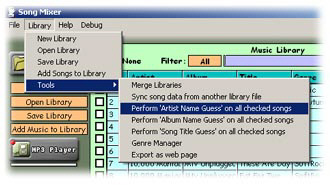 Now from the menu select "Library" -> "Tools" -> "Perform 'Artist Name Guess' on all checked songs". |
|
You will now be asked a Yes/No/Cancel question: Yes = All checked songs No = Only songs that don't already have an Artist name Cancel = Do nothing |
| I would recommend only performing the guess on songs without an artist name. |
| NOTE: If Song Mixer was unable to make a guess, the field may have a '???' in it. This is considered the same as blank, and Song Mixer will again attempt to guess. |
| Now repeat these steps for the album name, and song title. |
| Organizing your library is continued in the next section: Song Details. |
|
|
| See Also |
| Remixes |
| Neighbor Link Chains |
| Contents |