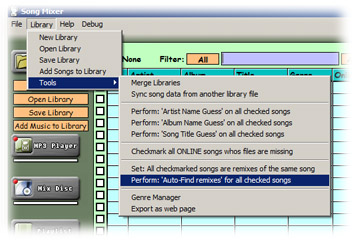
| Song Mixer |
| Remixes |
|
You can define songs as being a remix, copy, or another version of song in Song Mixer. This is helpful in a couple ways: While looking at the details of a song in Song Mixer, you can easily identify it's remixes, double click from a list to switch the details window to the other song, and listen to it. When song mixer randomly chooses music for your MP3 player, Mix Disc, or Playlist, it can skip songs that are remixes of songs that have already been picked. |
| Defining Remixes |
| There are a few ways to define remixes: |
| Method 1 (Auto Find) |
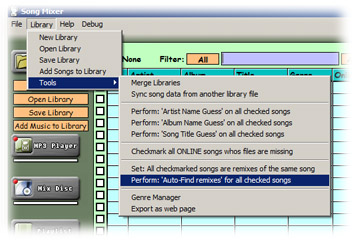 |
|
First checkmark the songs you want to find remixes for. You can check "All/None" at the top to checkmark all songs if you wish. |
| Select this menu item to let Song Mixer look for remixes. It will look for songs with matching titles, or songs who's artist & titles are similar. Be sure to review what it has done before you save your library |
| THIS TOOL IS NOT PERFECT! |
| This is NOT the perferred method, for best results you should manually define remixes. This tool will probably associate two or more songs together as remixes when they aren't and may miss true remixes. |
| Method 2 (Checkmarking) |
|
Be sure no songs are checked yet, you can be sure of this by checking "All/None" and then checking it again to toggle all songs to NOT checked. |
 First, to make it easier on you, perform a search that will give you all of the songs that are remixes of a song, it's okay if a few non-remixes show up as well at this stage. First, to make it easier on you, perform a search that will give you all of the songs that are remixes of a song, it's okay if a few non-remixes show up as well at this stage. |
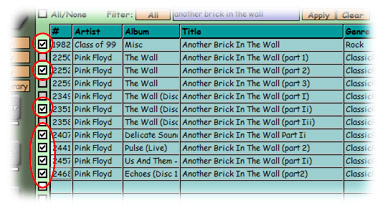 Next, checkmark the songs you know are remixes. Be sure no other songs were checked before you do this. |
 Now, click from the menu Library -> Tools -> Set: All checkmarked songs are remixes of the same song. |
| Method 3 (Within song details) |
|
Double click on a song in the library to bring up it's details. Then click the orange button labeled "View Remixes". If this button is not present be sure you have not selected a song from the MP3 Player, Mix Disc, or Playlist but rather from the library. |
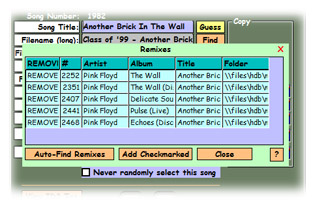 |
|
From here a sub-form pops up, if the song currently has any remixes you will see them on the list. If you click "REMOVE", then you will remove that remix, the association between the two songs will be removed. This will affect the other song as well. |
|
Click "Auto-Find Remixes", and this will use the same method as before to locate possible remixes, however in this case it will only affect this song and any remixes it finds rather than every song in the library. You will now be able to remove any that are not true remixes. If you click "Add Checkmarked" then any songs on the main list that are checked will be added as remixes of this song. NOTE:Doing this will checkmark this song as well, even if no other songs are checkmarked. |
| Double-clicking on a song in the remix list will switch the song details form to display the details of that song. Doing so will also save any unsaved changes to your current song. |
| How remixes affects my mix |
| By default, when Song Mixer randomly chooses music for your MP3 Player, Mix Disc, or Playlist, it will not include two or more mixes of the same song. This option can be turned off in settings under the "Randomization" tab |
|
|
| See Also |
| Organizing your Library |
| Contents |